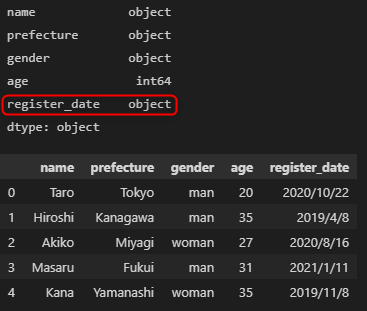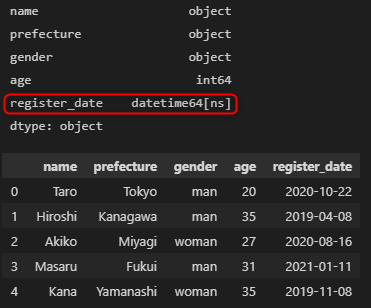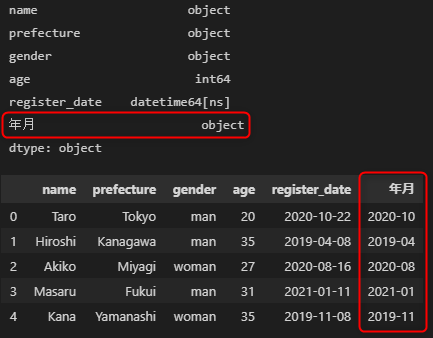概要
- 日付文字列をdatetime型に変換
- datetime型に変換した値から、年月列を追加
サンプルコード
pandas.to_datetime の説明
- 引数
日付文字列
例)df['register_date'] などの日付文字列の配列を渡す使い方が多い - その他
pandas.Series.dt.strftime を使うと、引数に指定したフォーマットで日付文字列を返してくれる
例)df['年月'] = df['register_date'].dt.strftime('%Y-%m')
参考
https://pandas.pydata.org/docs/reference/api/pandas.to_datetime.html
https://pandas.pydata.org/pandas-docs/stable/reference/api/pandas.Series.dt.strftime.html